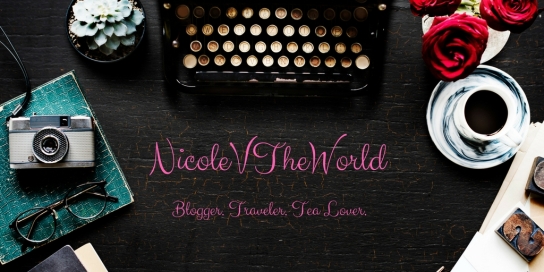Organizing things is something I’ve always liked to do, from closets to daily planners I enjoy making them look neat and ordered. I’ve gone through countless ways of organizing and finally found a system that works for me. The same system doesn’t work for everyone, this isn’t a magic cure-all for clutter! You need to try out different organization tactics and see what is easy and doable for you.
#1 Daily Planner
I’ve fell in love with daily planners in elementary school when the PTA would give them to all students for free, most ended up in the trash can by the end of the day but Planner Day was my favorite. I quickly realized I started to rely on the planner more and more often and updated it continuously. When I entered college I was grateful I had an organization method that worked for me.
First, color coding! I cannot stress this enough! I have a different color to represent all school work, work scheduling, internship hours, social activities ect. I have 5 main categories (these vary throughout the year) currently and they are School, Work, Internship, Blog and Social Activities. Every now and then I have an ‘Important!’ category which is aptly paired with the color red.
Second, content. I mainly use the handwritten daily calendar for general things I need to have done for a specific day, for example I handwrite all exam dates and project deadlines. I don’t necessarily write or plan specific times for activities in, except for hard scheduled class times or set times for work.
Third, size does matter. I prefer to keep a smaller planner (about a 5’x7’) as opposed to a full sheet size, so I can throw it in my purse or bag without worrying it’s too large.
Finally, layout. A planner with a day to day section is a must for me. The full month calendar view is not as helpful or effective as a daily breakdown section.

The above picture is my beat up little planner, that I rarely leave home without! I nabbed this daily planner at a local TJ Maxx for about $8, I never really felt a connection to buying the $30+ planners that essentially were the same as the cheaper ones!
#2 Digital Calendar
One of the main reasons I chose the colors I did for my daily planner is the Apple Calendar program. The color coding on my digital calendar correlate with my handwritten daily planner. This way my brain gets used to seeing orange for school, green for work ect.
Personally I use Apple’s program Calendar but I am familiar with Google’s Calendar feature and prefer to use Google strictly for work or professional reasons. It is really easy to invite professional contacts to a meeting, conference call, or appointment through google calendar.
The great thing about Apple’s Calendar, if you own and use Apple products, is that the Calendar app automatically connects with all your other Apple devices. I find this super helpful with while using my Apple Watch!
For busy days I even go to the extent of planning specific times for activities. For example, 9:00-10:30am work on Inclusion Music Festival signage requirements and order all signs.
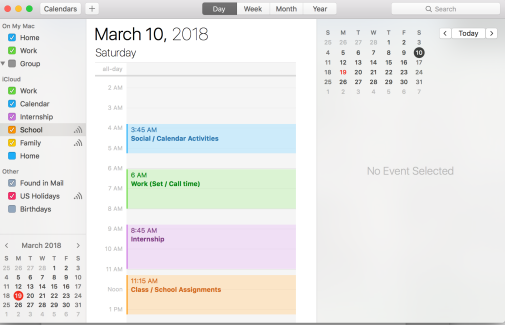
#3 Sticky Notes
Sticky Notes might seem outdated but I find them incredibly useful. There are some weeks that my entire schedule is not ‘set in stone’ and I have to continually move things around, sticky notes help me with that! I will write down the assignment or activity that needs to be completed and stick it in my planner on the day I plan to accomplish it, if something comes up I just move it to another day.
The sticky note technique is especially useful for college students during mid-terms and final exams time when students have a bunch of studying, projects and assignments to complete at the same time. Physically Writing it down helps you consciously remember it better as well as helping you effectively planning your time.
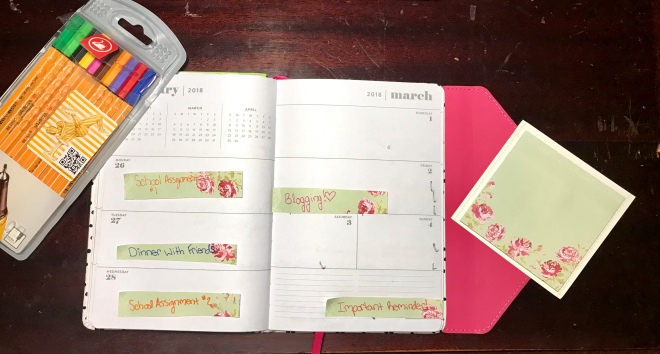
#4 Travel Plans
For those of you who have a passion for travel like me, must utilize Microsoft Excel!!! I have planned all four of my past trips this year in Excel and it is a huge anxiety reliever and stress manager knowing all your flight information, lodging information and confirmation numbers are in one easy to access place. I am putting my final touches on my trip to the United Kingdom in May this year and will show you all my finalized version of an Excel planned trip soon!
Here is an example of a Rock Band’s Pacific Northwest United States 10-day Tour that I managed a couple months ago! I planned it entirely in Excel (with minor use of Microsoft Word) and the tour went great with no travel issues. I have restricted the Band’s name and specific dates for confidentiality reasons.
| Average Gas Expense based on 13 MPG | ||||
| Location | Venue | Distance in Miles from Previous | Travel Time | Cost (Gas on Average) |
| Eugene, Oregon | HiFi Music Hall | 0 miles (Start) | 0 hr 0 min | $0 |
| Portland, Oregon | Mississippi Studios | 114 Miles | 2hr 26min | $24.73 |
| Portland, Oregon | The Star Theater | 2.6 Miles | 11min | $0.56 |
| Olympia, Washington | Rhythm & Rye | 114 Miles | 1hr 47min | $24.73 |
| Seattle, Washington | The Crocodile | 62.5 Miles | 1hr 8min | $13.56 |
| Everett, Washington | The Anchor Pub | 29.2 Miles | 1hr 11min | $6.33 |
| City Milage | 40 Miles | $9.40 | ||
| Total | 347.3 Miles | $79.31 | ||
| Day One | Day Two | Day Three | Day Four | Day Five | |
| Location | Eugene, Oregon | Portland, Oregon | Olympia, Washington | ||
| Venue | HiFi Music Hall | Promotion Day | Mississippi Studios | The Star Theater | Rhythm & Rye |
| Lodging | Best Western Greentree Inn | Portlander Inn and Marketplace | Governor Hotel | ||
| Day Six | Day Seven | Day Eight | Day Nine | Day Ten | |
| Location | Seattle, Washington | Everett, Washington | Travel Day | ||
| Venue | Promotion Day | The Crocodile | Promotion Day | The Anchor Pub | |
| Lodging | Belltown Inn | Courtyard by Marriott | |||
Extra Tip!
Find colored markers that you like and feel good to write with, this will get you excited to write and organize your week! I personally love the Stabilo point 88 fineliner ones!